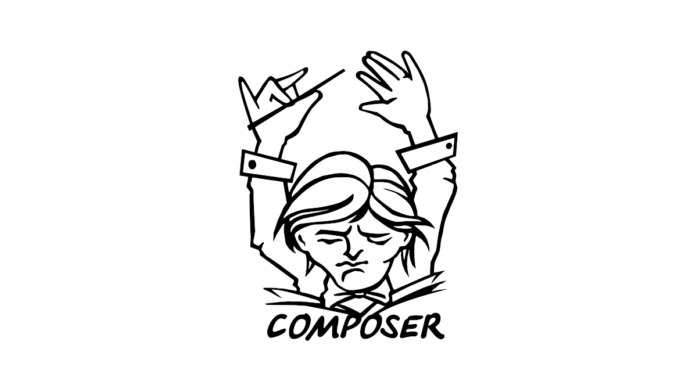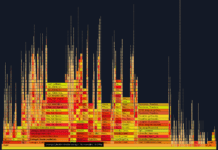PHP recently dropped support for PHP 7.2, and today only supported versions are PHP 7.3, 7.4 and 8.0, but some applications are still running very old versions of PHP. According to PHP versions stats from packagist, we can see that over the last six years support for new versions quickly increase, but takes much more time to disappear. Unsupported versions remain there with their insecurities and bugs, mostly unmaintained and this is very bad for the web.

Why not PHP 8 ?
So if you are using Composer, here is a quick tips to see if your code is ready for PHP8, simply run :
$ composer why-not php:8The result will be the list of packages that your application depends on them, but that don’t support PHP8 yet. I run this on a random old applications :
bitgrave/barcode-bundle 9999999-dev requires php (^5.5 || ^5.6 || ^7.0)
cache/adapter-bundle 1.3.1 requires php (^5.6 || ^7.0)
cache/adapter-common 1.1.0 requires php (^5.6 || ^7.0)
cache/array-adapter 1.0.1 requires php (^5.6 || ^7.0)
cache/cache-bundle 1.1.0 requires php (^5.6 || ^7.0)
cache/doctrine-adapter 1.0.0 requires php (^5.6 || ^7.0)
cache/hierarchical-cache 1.0.0 requires php (^5.6 || ^7.0)
cache/memcached-adapter 1.0.0 requires php (^5.6 || ^7.0)
cache/namespaced-cache 1.0.0 requires php (^5.6 || ^7.0)
cache/psr-6-doctrine-bridge 3.0.1 requires php (^5.6 || ^7.0)
cache/session-handler 1.0.0 requires php (^5.6 || ^7.0)
cache/taggable-cache 1.0.0 requires php (^5.6 || ^7.0)
dmishh/settings-bundle 3.0.x-dev requires php (^7.2)
doctrine/doctrine-cache-bundle 1.4.0 requires php (^7.1)
elasticsearch/elasticsearch v5.5.0 requires php (^5.6|^7.0)
floriansemm/solr-bundle v1.7.1 requires php (^7.0)
gedmo/doctrine-extensions v3.0.0 requires php (^7.2)
knplabs/knp-menu-bundle v2.3.0 requires php (^7.1)
liip/imagine-bundle 2.3.1 requires php (^7.1)
oneup/flysystem-bundle 3.5.0 requires php (^7.0)
paragonie/random_compat v9.99.99 requires php (^7)
solarium/solarium 4.2.0 requires php (^7.0)
stof/doctrine-extensions-bundle v1.5.0 requires php (^7.1.3) You are probably running an older version of the package and there are already some missing updates, so make sure to check outdated packages first using :
$ composer outdatedWhich is basically an alias to composer show -lo. Finally you can update/upgrade your packages until why-not command tells you that your dependencies are ready to upgrade to PHP8. Of course make sure to check PHP8 incompatibilities list that should be tested for before switching PHP versions in production environments.
Also check composer documentation for a complete list of commands.