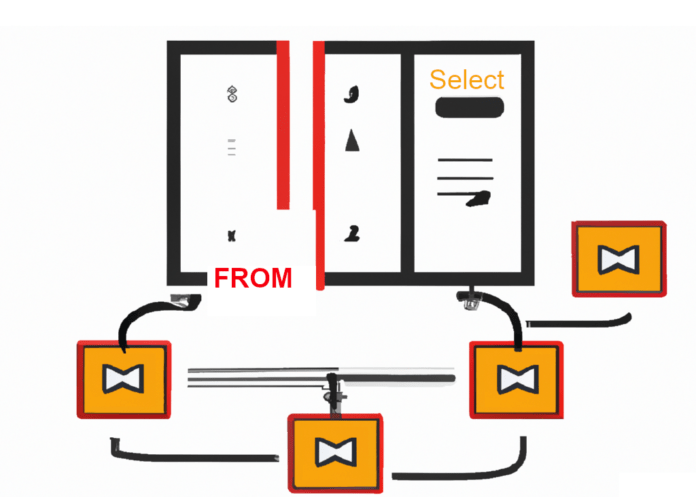Optimizing your data requests is essential when dealing with large datasets. As your data queries become more complex, they can take longer to execute and become less efficient. Understanding the order in which the database processes the requests is the key to optimizing their performance.
Optimizing your SQL queries can help you improve their performance and reduce the time it takes to retrieve data. One of the keys to optimization is understanding the execution order of SQL queries. Here’s what you need to know:
- FROM clause: The FROM clause is the first clause executed in a SQL query. It specifies the table or tables from which the data will be retrieved.
- WHERE clause: The WHERE clause is executed after the FROM clause. It filters the data based on the specified conditions. It’s important to use the WHERE clause to narrow down the data as much as possible before applying any other clauses.
- GROUP BY clause: The GROUP BY clause is executed after the WHERE clause. It groups the data based on the specified columns. This is useful when you want to aggregate data (e.g., get the total sales by region).
- HAVING clause: The HAVING clause is executed after the GROUP BY clause. It filters the data based on the specified conditions. This is useful when you want to filter data after it has been grouped.
- SELECT clause: The SELECT clause is executed after all the other clauses. It selects the columns that will be displayed in the result set. It’s important to only select the columns that are needed, as selecting unnecessary columns can slow down the query.
- ORDER BY clause: The ORDER BY clause is executed last. It sorts the data based on the specified columns. This is useful when you want to sort the data in a specific order (e.g., sort the sales by date).
By understanding the execution order of SQL queries, you can optimize them by:
- Using the WHERE clause to filter the data as much as possible before applying any other clauses.
- Using the GROUP BY clause to aggregate data instead of doing it in code.
- Using the HAVING clause to filter data after it has been grouped.
- Only selecting the columns that are needed in the SELECT clause.
- Using the ORDER BY clause to sort the data in the desired order.
In addition to understanding the execution order, there are other techniques you can use to optimize your SQL queries, such as:
- Using indexes to speed up data retrieval.
- Avoiding subqueries and using JOINs instead.
- Using UNION instead of OR to combine queries.
- Using EXISTS instead of IN to check for the existence of data.
Let’s explore some examples how to put this in practice :
Example 1:
Let’s say you have a table called “sales” with the following columns: “id” (unique identifier), “date” (date of sale), “region” (region of sale), “product” (product sold), and “amount” (amount of sale).
The following query retrieves the total sales for each region:
SELECT region, SUM(amount) AS total_sales
FROM sales
GROUP BY region;To optimize this query, we can add an index on the “region” column:
CREATE INDEX region_index ON sales (region);This will speed up the query by allowing the database to retrieve the data more efficiently.
Example 2:
Let’s say you have two tables: “employees” and “orders”. The “employees” table has the following columns: “id” (unique identifier) and “name” (employee name). The “orders” table has the following columns: “id” (unique identifier), “employee_id” (id of the employee who took the order), and “amount” (amount of the order).
The following query retrieves the total amount of orders for each employee:
SELECT employees.name, SUM(orders.amount) AS total_orders
FROM employees, orders
WHERE employees.id = orders.employee_id
GROUP BY employees.name;To optimize this query, we can rewrite it using a JOIN instead of the WHERE clause:
SELECT employees.name, SUM(orders.amount) AS total_orders
FROM employees
JOIN orders ON employees.id = orders.employee_id
GROUP BY employees.name;This is a more efficient way of writing the query, as it avoids the use of a Cartesian product which can result in slower performance for large datasets.
Example 3 :
Let’s say you have a table called “customers” with the following columns: “id” (unique identifier), “name” (customer name), “email” (customer email), “phone” (customer phone number), and “created_at” (date the customer account was created).
The following query retrieves the names and emails of all customers who signed up in the last month:
SELECT name, email
FROM customers
WHERE created_at BETWEEN DATE_SUB(NOW(), INTERVAL 1 MONTH) AND NOW();To optimize this query, we can add an index on the “created_at” column:
CREATE INDEX created_at_index ON customers (created_at);This will speed up the query by allowing the database to quickly locate the rows that match the date range specified in the WHERE clause.
In addition to adding an index, we can also optimize this query by selecting only the necessary columns (name and email) and using the LIMIT clause to limit the number of rows returned:
SELECT name, email
FROM customers
WHERE created_at BETWEEN DATE_SUB(NOW(), INTERVAL 1 MONTH) AND NOW()
LIMIT 100;This will further improve the efficiency of the query by reducing the amount of data that needs to be retrieved from the database.
These are just a few examples of how you can optimize SQL queries using the tips discussed in this article. By understanding the execution order of SQL queries and following best practices, you can make your data requests more efficient and improve their performance.
In this article, we have explored the importance of understanding the execution order of SQL queries when optimizing their performance. By following best practices such as filtering data as much as possible using the WHERE clause, aggregating data with the GROUP BY clause, and selecting only necessary columns with the SELECT clause, you can improve the efficiency of your queries.
Additionally, techniques such as using indexes, avoiding subqueries, and using EXISTS instead of IN can also help optimize your data requests. By implementing these strategies, you can make the most of your databases and retrieve the data you need more quickly and effectively.