The official announcement of WordPress 5.0 have been slightly shifted to give the platform more testing of the release candidates before going public, however there are no more new features to be added. WordPress 5.0 introduces Gutenberg, the new block-based post editor. While the editor is being actually used by over one million sites, it’s not fully compatible with many themes and plugins.
So websites that still need sometimes can install the classic Editor plugin, so you can continue using the classic post editor when you upgrade to WordPress 5.0.
The default new WordPress theme is Twenty Nineteen, which features custom styles for the blocks available by default in 5.0. Twenty Nineteen is designed to work for a wide variety of use cases. Whether you’re running a photo blog, launching a new business, or supporting a non-profit, Twenty Nineteen is flexible enough to fit your needs.
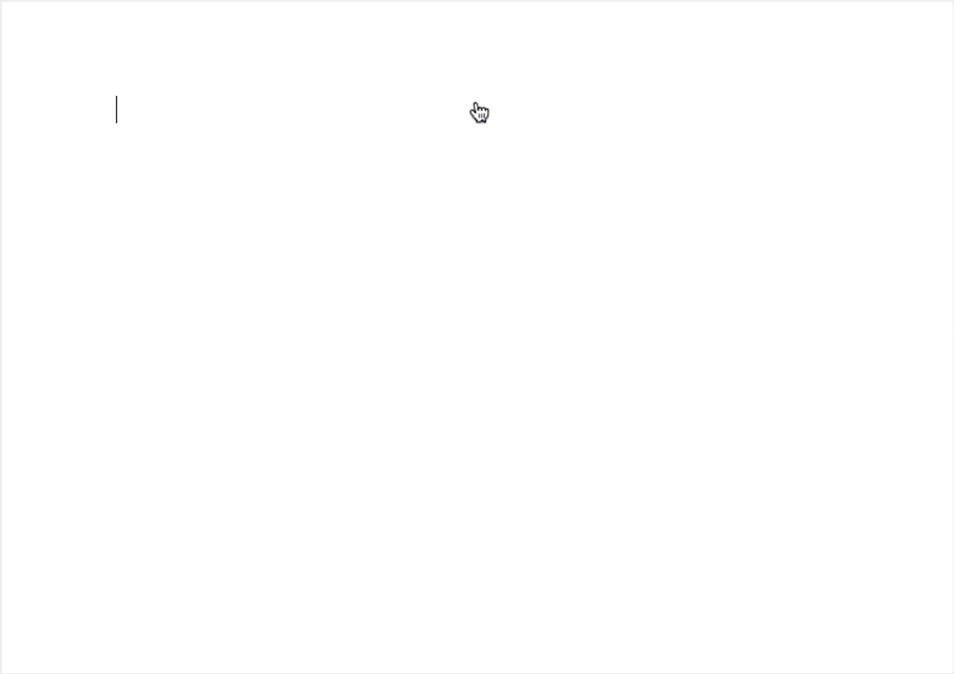
Some of the new features in WordPress 5.0 include :
- All themes have been updated to support the block editor
- ARIA attributes to globally permitted HTML attributes, so you can improve the accessibility of the content you write.
- Support PHP 7.3
- Developers can now add translatable strings directly to your JavaScript code, using the new JavaScript language packs.
- Possibility to specify a different default editor font per locale
- Transform an Image and Audio block to an Embed block if the URL matches an embed
- Perform a complete draft save on preview
There is not yet a final date for the announcement of WordPress 5.0, as there is still discussion about adding fix to two bugs to this release mainly : Bad confirmation email in wordpressMU, and adding block attributes to wp_calculate_image_sizes to allow for proper handling of sizes attribute.
So you can already experiment Gutenberg without installing the whole WordPress 5.0, by getting the plugin, but it’s not everything. Plugins and Themes developers should get the WordPress 5.0 RC release and heavily test it. Most important thing is to make sure that your code is ready for PHP 7.3, detailed upgrading notes are available here.
























