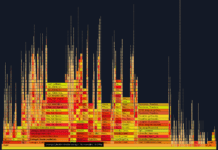Sentry is a cross-platform error and performance monitoring tool that supports a wide range of programming languages and frameworks, including PHP, Laravel and Symfony. It provides actionable insights to help you quickly resolve issues in your Laravel applications. It allows you to gain a full view of your releases, prioritize live issues, and mark resolved errors.
Getting started with Sentry Laravel
To get started with Sentry in Laravel, you can follow these simple steps:
- Install the Sentry Laravel package using Composer:
composer require sentry/sentry-laravel- Add Sentry reporting to your
App/Exceptions/Handler.phpfile:
public function register(): void
{
$this->reportable(function (Throwable $e) {
\Sentry\Laravel\Integration::captureUnhandledException($e);
});
}- Run the
sentry:publishArtisan command to configure your Sentry DSN (replace<paste-your-DSN-here>with your actual DSN):
php artisan sentry:publish --dsn=<paste-your-DSN-here>That’s it! You can now use Sentry to monitor your Laravel application’s errors and performance. For more detailed instructions, be sure to check out the Sentry documentation.
Sentry provides insights to help you identify and resolve performance issues and errors in Laravel applications. It allows you to view the complete details of any Laravel exception, including request details, user ID, and app version. You can aggregate errors based on various factors to determine whether they are new, a priority, or a trend.
Additionally, you can assign custom key-value tags to reproduce the error environment specific to your application, business, and users. With Sentry, you can easily answer important questions like whether it was a code error or usage exception, and in which app release the Laravel bug occurred. The platform provides a full view of releases, enabling you to mark Laravel errors as resolved and prioritize live issues, thus improving your monitoring workflow.
More information at https://docs.sentry.io/
Sentry pricing
Sentry offers a range of pricing plans to suit different needs. The Developer plan is free and provides limited error and performance monitoring for all languages, release tracking, and integration with GitHub Issues. The Team plan is priced at $26 per month when billed annually, and offers core error and performance monitoring with flexible event volume, unlimited members, third-party integrations, and metric alerts.
The Business plan is priced at $80 per month when billed annually, and provides standardized error and performance monitoring with insights powered by Discover, advanced analytics, cross-project visibility, SAML support, and custom dashboards. The Enterprise plan offers full platform monitoring with cross-project insights and optional Premium Customer Success, along with data locality options, priority support and SLAs, single tenant options, and security and compliance features. The pricing for each plan may vary based on the specific requirements of your application or organization.
More pricing information at https://sentry.io/pricing/