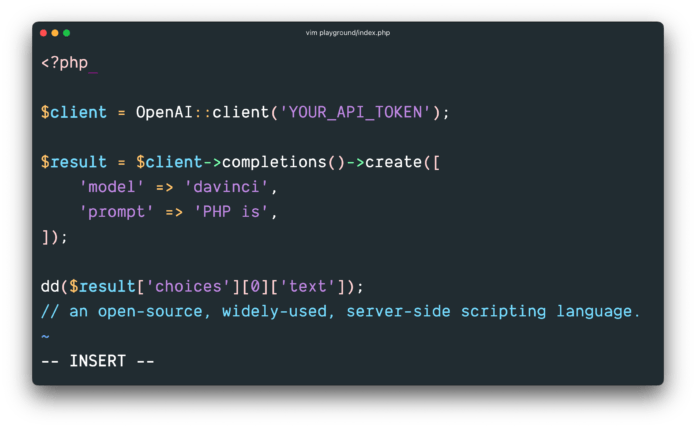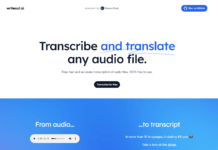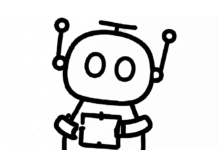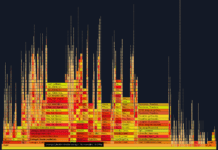OpenAI is a powerful tool that can help businesses solve complex problems using artificial intelligence. OpenAI PHP for Symfony is a community-maintained PHP API client that allows you to interact with the Open AI API. In this article, we’ll show you how to get started with the OpenAI PHP for Symfony package.
Step 1: Install OpenAI via Composer The first step is to install the OpenAI PHP for Symfony package via Composer. You can do this by running the following command:
composer require openai-php/symfonyStep 2: Register the Bundle Next, you need to register the OpenAIBundle in your config/bundles.php file:
return [
// ...
OpenAI\Symfony\OpenAIBundle::class => ['all' => true],
]Step 3: Set Up Environment Variables Once you have installed the OpenAI PHP for Symfony package, you need to set up your environment variables. You can do this by creating a .env file in your project root directory and adding the following lines:
OPENAI_API_KEY=sk-...
OPENAI_ORGANIZATION=...Be sure to replace sk-... with your actual OpenAI API key.
Step 4: Start Using OpenAI You can now start using OpenAI by accessing the openai service:
$result = $container->get('openai')->completions()->create([
'model' => 'text-davinci-003',
'prompt' => 'PHP is',
]);
echo $result['choices'][0]['text']; // an open-source, widely-used, server-side scripting language.In this example, we’re using the completions() method to generate text completions for a prompt.
In this article, we showed you how to get started with the OpenAI PHP for Symfony package. It’s an interesting tool for building intelligent applications and services that leverage OpenAI’s machine learning models. Very easy to get started with and offers a wide range of methods for interacting with the OpenAI API. If you’re looking to build the next big thing with PHP and Symfony, OpenAI PHP for Symfony is definitely worth considering.
For usage examples, take a look at the openai-php/client repository.