Small businesses and freelancers looking for an elegant online accounting software, you should give Akaunting a try ! It’s a free, open source and built with modern technologies such as Laravel, VueJS, Bootstrap 4, RESTful API etc. Thanks to its modular structure, Akaunting provides an awesome App Store for users and developers. However most app available are commercial, only few free apps that we will mention briefly.
One of the free applications available in the marketplace is the HR module which allows you to create employees and keep all their personal details in one place. You can set their hire date, salary, bank account number, and their address. You can also create positions and assign employees to them.
There is also a widget where you can see the total employees in your dashboard. You can also select employees during the bill/payment creation just as vendors in order to create expenses related to them.
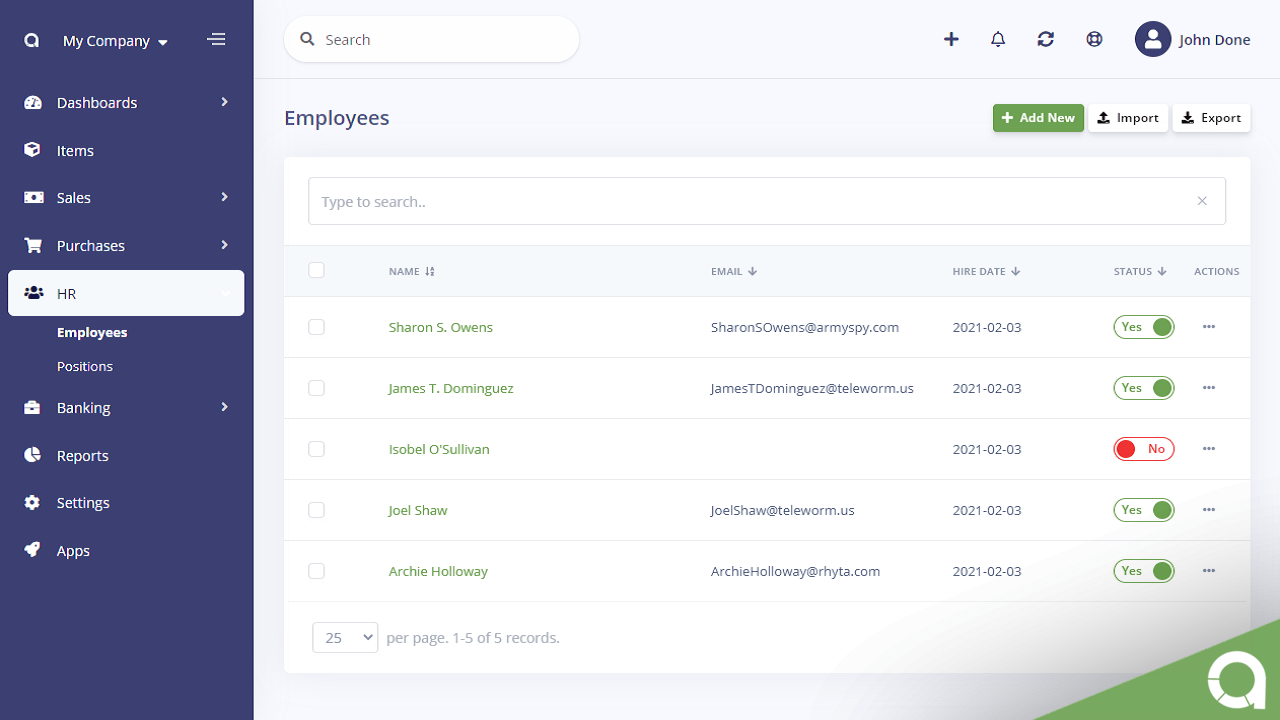
Some of Akaunting features :
- Free : Completely Free. No setup fees. No hidden charges. Not a free limited version. Free means free.
- Online accounting : See your financials online anytime, anywhere on your Mac, PC, tablet or mobile phone. No limits.
- Open Source : Take care about the privacy of your financials. Akaunting is Open Source so you can install on your host.
- Customer management : Create clients and send invoices to them. You can also set a password so they could to access the client portal.
- Easy invoicing : Send professional invoices to clients and start accepting online payments, no commission/transaction fee.
- Deposits and transfers : Add deposits to and transfers between accounts and keep the balance of your bank accounts active.
- Vendor management : Create vendors so you could assign bills and payments to them and later filter their transactions easily.
- Billable expenses : Create and manage bills so your finances are always accurate and healthy. Know what and when to pay.
- Various payment : Add non-billable expenses as payments in order to keep your bank/cash account balances up-to-date.
- Tax rates : Set up different names for each tax, and link specific taxes to specific products or transactions to save you time.
- Bank accounts : Create unlimited bank and cash accounts and track their opening and current balances.
- Multi currency : Send invoices and add expenses in any currency and let the system convert them in your main currency.
- Multi company : Manage the finances of multiple companies from one admin panel. Assign users to different companies.
- Powerful reporting : Get detailed financial reports to help you better visualize all the information you need to improve your business.
- Client portal : Share the transactions and invoices with your clients and accept bulk payments, online.
- Recur everything : Automatically create invoices, revenues, bills, and payments for ongoing jobs.
- Discount : Encourage client loyalty with your work by giving them a discount from the usual cost.
- Customer summary : See the customer profile, address, list of transactions, and paid, open, and overdue totals at a glance.
- Unlimited attachments : Attach your business files and/or receipts to invoices, expenses, payments for original evidence.
- Transaction categories : Create categories for incomes, expenses and items and see the flow of your business at a glance.
- Bulk actions : Enable, disable, export, and delete records easily in batch mode.
- Dashboard and widgets : Create dashboards/widgets that serve different purposes and share them with your staff/accountant.
- Email templates : Customize the content of emails sent to your customers as you wish.
- Progressive Web Application : Get the same experience on the web, desktop, and mobile.
- App store : Extend Akaunting without leaving the admin panel, you can install or purchase anything.
- Multilangual panel : Manage your finances in your language. Switch between languages easily, instantly.
- Fine grained permissions : Configure permissions on a Role level to protect and simplify their management experience.
Getting started
To install Akaunting clone the main repository into a web directory using Nginx or Apache. Laravel artisan serve will not work properly as it will be asking for a missing server.php :
$ git clone https://github.com/akaunting/akaunting.git
$ composer install ; npm install ; npm run dev
$ php artisan install --db-name="akaunting" --db-username="root" --db-password="pass" --admin-email="[email protected]" --admin-password="123456"
$ php artisan sample-data:seed # Optional to create sample dataYou can also download the zip package from the official website, upload it to your web directory then open it in your browser to launch the installation wizard.
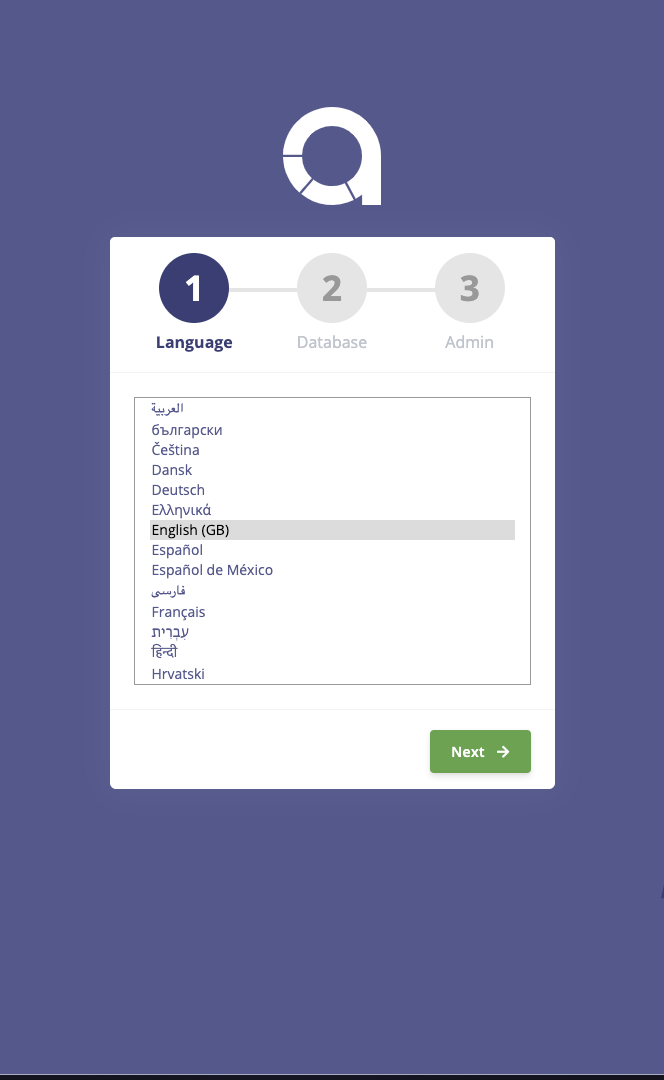
Akaunting is open source software, released under a GPLv3 License. More information at https://akaunting.com/































