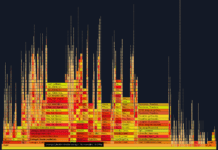Ondřej Mirtes have just announced the availability of the pro edition of PHPStan, the static analysis tool for PHP. The new pro edition aim to enhance user experience when using PHPStan and will provides more interaction with the cli tool while helping you fix issues faster. Features provided by the pro edition include :
Web UI for browsing errors
When you launch PHPStan Pro by adding --pro flag to the analyse command, it will automatically open your web browser with its user interface:
Instead of scrolling through a textual output of errors on the command line, you’ll get a beautiful interactive UI that allows you to go back and forth between files, and see the surrounding code. This is especially nice if you have a large number of errors.
Developers are also often slowed down by having to pull up the error location in their IDE manually – by searching for the file name and jumping to a specific line. PHPStan Pro will do that for you and make the integration quite simple.
Continuous analysis (watch mode)
Once you fix all the found errors and achieve Error Zero, PHPStan Pro keeps running in the background, watching files, and re-running analysis each time it detects a change.
Interactive fixer
Fixing error detected by a static analyzer cannot be done automatically. For example, if you have access to an undefined property, what should be the fix? Errors like this can’t be fixed automatically. But one day I had a revelation – we can give the user a choice which fix should be applied! That’s why this feature is called an interactive fixer.

PHPStan Pro edition pricing
The pro edition pricing starts from €7 monthly or €70 yearly for single developer, or €70 monthly for teams up to 25 developers (€700 yearly). There’s a 30-day free trial period for all the plans. And there’s no limit on the number of projects – you can run PHPStan Pro on any code you have on your computer.
The pro edition requires at least PHPStan 0.12.45, it can be started with the usual command analyse followed by one of these options : –pro, –fix, or –watch. For more information https://phpstan.org/blog/introducing-phpstan-pro