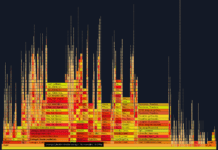The Laravel schedule monitor as its name indicates monitor scheduled tasks in a Laravel app. It will write an entry to a log table in the db each time a schedule tasks starts, end, fails or is skipped. Using the list command you can check when the scheduled tasks have been executed.

Optionally, this package can sync your schedule with Oh Dear. Oh Dear will send you a notification whenever a scheduled task doesn’t run on time or fails.
The package can be installed with Composer, and to monitor your schedule you should first run schedule-monitor:sync. This command will take a look at your schedule and create an entry for each task in the monitored_scheduled_tasks table.

To view all monitored scheduled tasks, you can run schedule-monitor:list. This command will list all monitored scheduled tasks. It will show you when a scheduled task has last started, finished, or failed.

The package will write an entry to the monitored_scheduled_task_log_items table in the db each time a schedule tasks starts, end, fails or is skipped. Take a look at the contest of that table if you want to know when and how scheduled tasks did execute. The log items also hold other interesting metrics like memory usage, execution time, and more.
You can find out more about Laravel schedule monitor at https://github.com/spatie/laravel-schedule-monitor, also you can find out a more detailed article here written by Freek Van der Herten. Released under an MIT license.